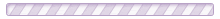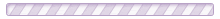Residents of NISRA's 13 member districts will be registered first. Non-residents may submit their registration at any time, however their registration will be processed after resident registration ends.
NOTE: Online registrations will be processed by the system, during regular business hours, in the order they are submitted.
If you have any questions, please give us a call at 815-459-0737.
Browse Our Online Catalog of Programs
You will need to log in to register for programs.

First-time users, welcome!
If you're new to NISRA, a paper registration form is required for just the first time you register, so that we’ll have important emergency contact information for the participant. After your first season, please come back and register online!
In order to register on line, you'll need:
- to be a current NISRA participant
- have an e-mail address on file with NISRA
Steps to create your family account
- Click here to enter your email address and a password will automatically be emailed to you. You may then log in and change the password to one of your choosing.
- If NISRA does not have your email address, please call us at (815) 459-0737. We will enter your email into the system and you can proceed from step 1.
- Please make a note of your password because, for security purposes, NISRA will not have a record of it.
FAQs/Frequently Asked Questions
I'm new to NISRA... can I register online?
If you're new to NISRA, a paper registration form is required for just the first time you register, so that we’ll have important emergency contact information for the participant. After your first season, please come back and register online!
Step 1: Call the NISRA office at (815) 459-0737 to give us your email address – this will be your username when registering online.
Step 2: Once the above steps have been completed, follow the instructions above to create your family account.
What if I forget my Username and/or my Password?
Your Username is the same as your email address. Passwords need to be 6 characters long and a combination of letters & symbols. Your password can be reset by clicking on the link in the login box. You may also change your password at any time in "Manage My Account." Simply click on the menu item: Change Password. Note: for security reasons, the NISRA Office will not have a record of anyone's passwords.
Is it safe to give my credit card information?
Credit card payments are being processed through a financial institution with the security and encryption specific to managing online transactions.
How will I know if I am enrolled?
Immediately after submitting your registration, you will receive a receipt in your email. The receipt indicates that your credit card has been charged and your program choices are ready to be processed. The processing will take place in the order in which the requests are received. NISRA staff will also be processing the mail & walk-in registrations in sync with the online registrations each day. Once your registration has been processed, you will receive additional emails with the status of each program you selected.
Please Note: Non-resident registrations will be processed in the order in which they were received, once the non-resident registration period begins.
What will happen if I am put on a waiting list?
The NISRA staff will monitor the program capacity as we always have, and will open up more spots if the leadership & transportation resources permit. Your credit card will be charged for your program request; however, it will be promptly credited if NISRA cannot accommodate the request.
What options are available in "Manage My Account?"
In your account, you may click on the menu items listed below to make updates to your information, review expiration dates of forms, view the status of programs for which you registered, and more...
• Edit Profile
• My Family Members
• My Registered Program
• Make A Payment
• Change Password
I don't have access to a computer at home; how can I use this service?
Most local libraries provide computer stations for use by the public.
Why can't I fill out the Annual Information Update & other forms online and transmit them electronically to NISRA?
While the NISRA network has a high level of security, it does not have the encryption necessary to protect the sensitive medical & personal information contained on the forms. We recommend that this type of data not be transmitted over the internet.
Can I use my mobile device to register online?
Our web site is suitable for mobile devices and online registration.
Please call us at (815) 459-0737 if you have additional questions! Our office hours are 8:30 am — 5:00 pm.
We'd like to help you, and also continue to improve this FAQ list!